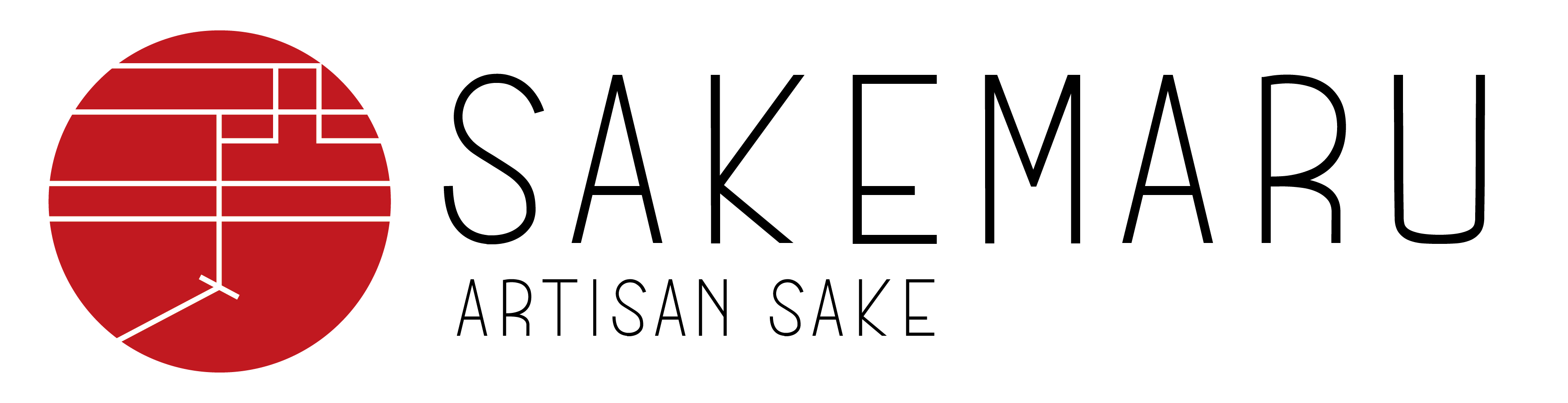We have released a new function FRIEND INVITE on 1 August. Please make good use of this function and enjoy our limited sake in more reasonable price with your friends. The following instruction will help you to use this function.
Description of function
Each member has own invitation URL. If your friends subscribe through the URL, you can get credits discount your next payment. The more you invite friends, the more you can get discounted. It means you can get the chance to enjoy next sake for free!! Your friends are also able to get a discounted for your first sake.
As a mark of release, we will take a promotion.

How to invite
1. Go to invite page
Login and click your name and choose “INVITE FRIENDS” from the pull-down list.

You are also able to find a link to invite page in your personal page.

3. Share it through email, Facebook, whatsapp!

4. Your friend subscribes, Get credit!
Achieved credit is automatically applied for your latest payment.

How to subscribe through invitation
1. Open invitation from your friends
Check the amount of credit and click “Subscribe to claim your credit” button. Please be aware you are only able to get credits from this link.

2. Choose plan
Credits are effective for all plan.

3. Check the amount of discount
Please check if proper amount is discounted in step 4.